ClaroView and ScreenRuler
ClaroView and ScreenRuler are programs that change the look of your screen to make reading easier. They both come as part of the ClaroRead Plus package but can also be bought separately.
ClaroView
ClaroView add a digital colored overlay to your computer screen. The filter stays in place whichever program you are working with.
Key Features:
- Overlay works over any program
- Reduces screen glare and can ease visual stress allowing reading direct from screen
- Choose the overlay colour that best suits you
- Can be opened on its own without opening all of ClaroRead Plus
- Sits in system tray and so it is unobtrusive
ScreenRuler
ScreenRuler provides you with a ruler across your screen to help you keep your place when reading text. There are four possible ScreenRuler modes:
- A reading ruler across the current screen shading out above and below
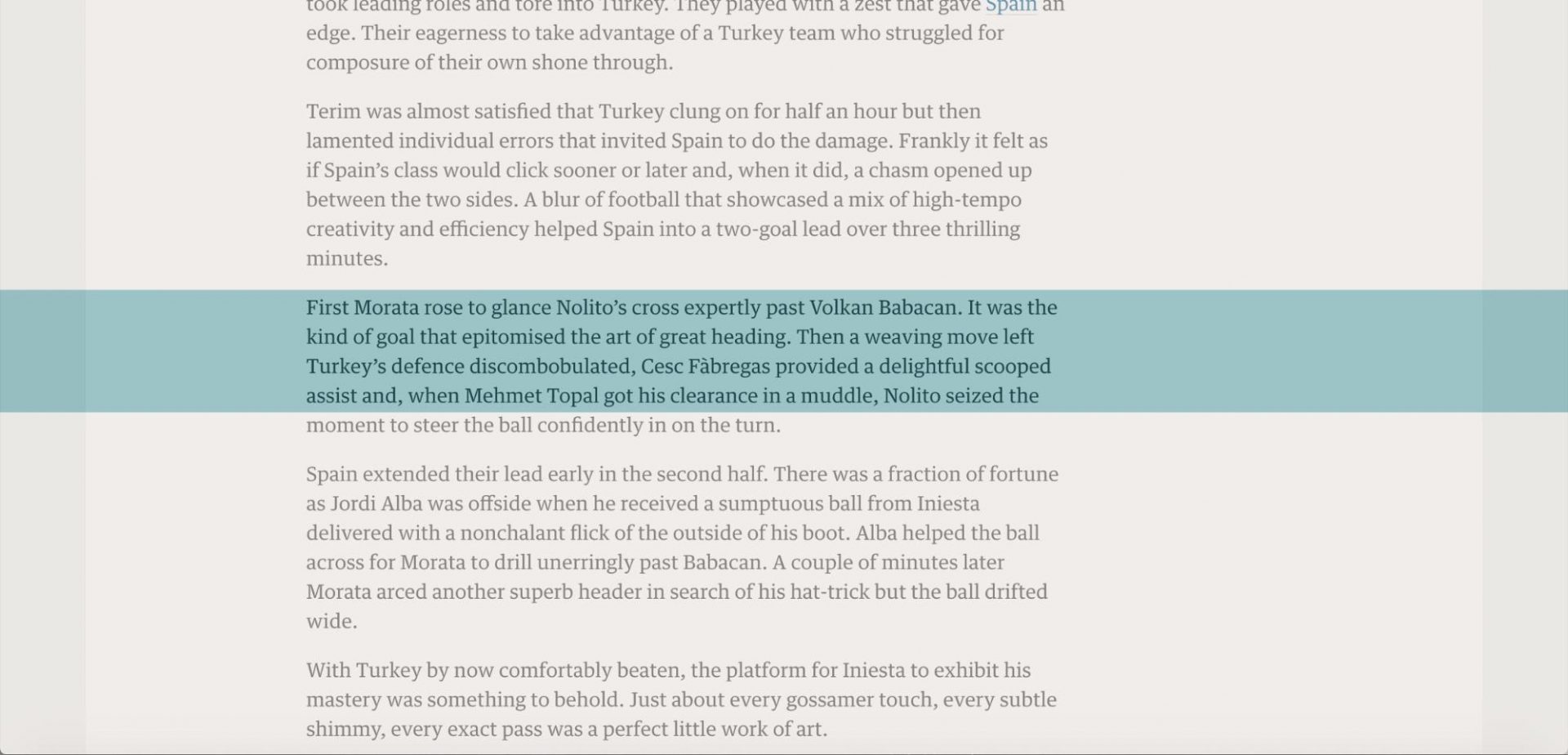
- Shading part of the screen differently to the rest
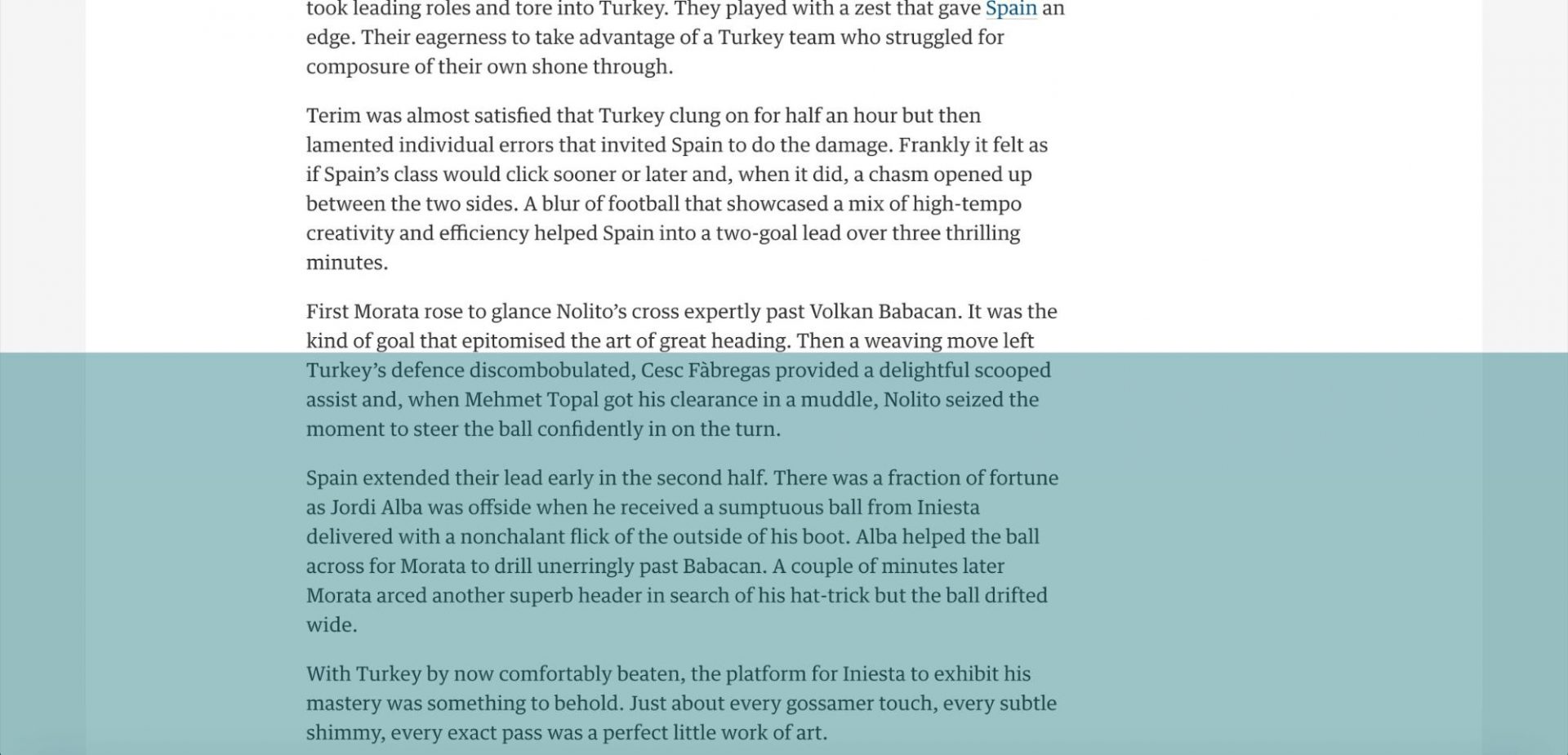
- A line across the current screen
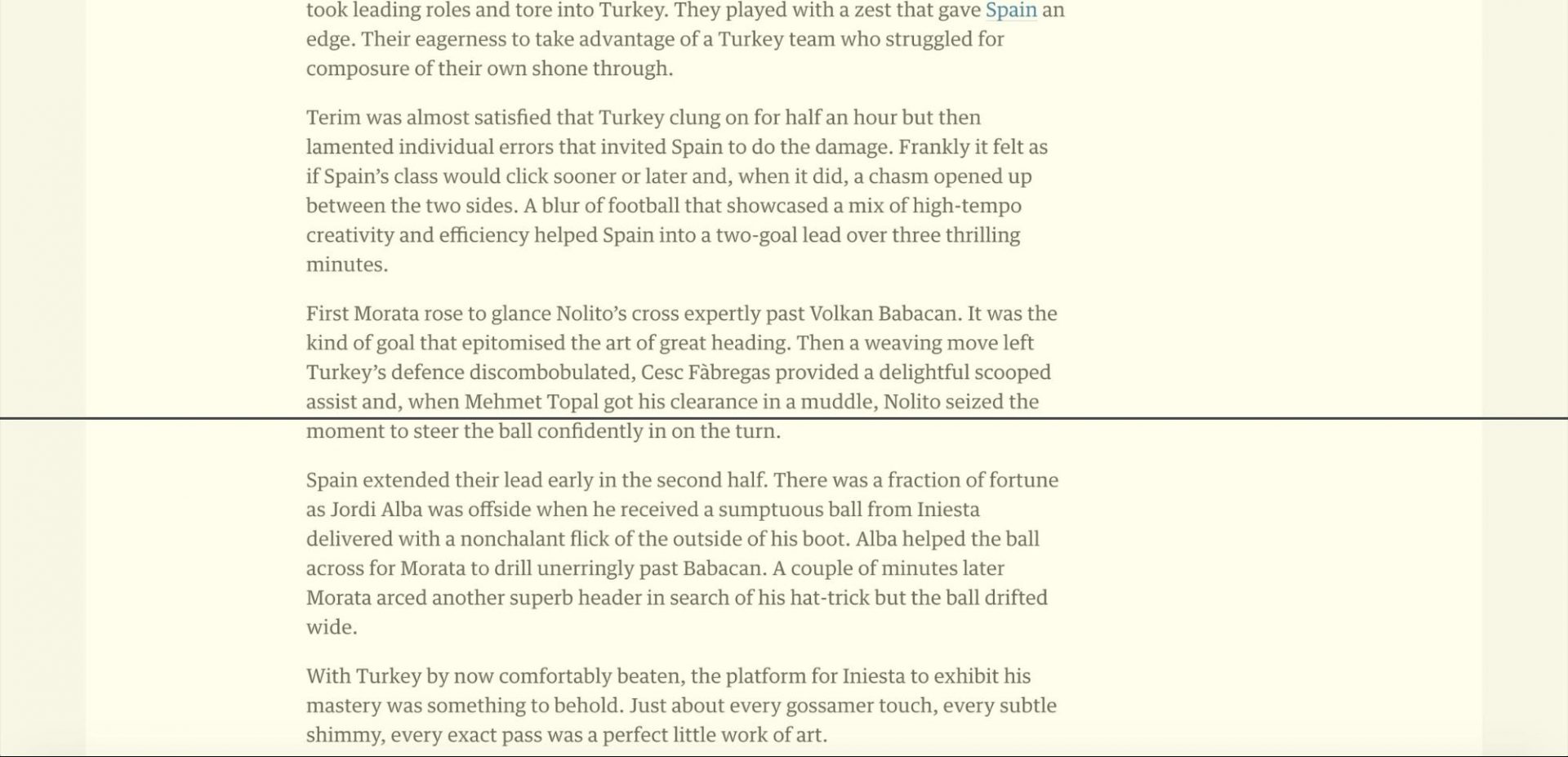
- Overlay provides a full screen colour overlay (just like ClaroView)
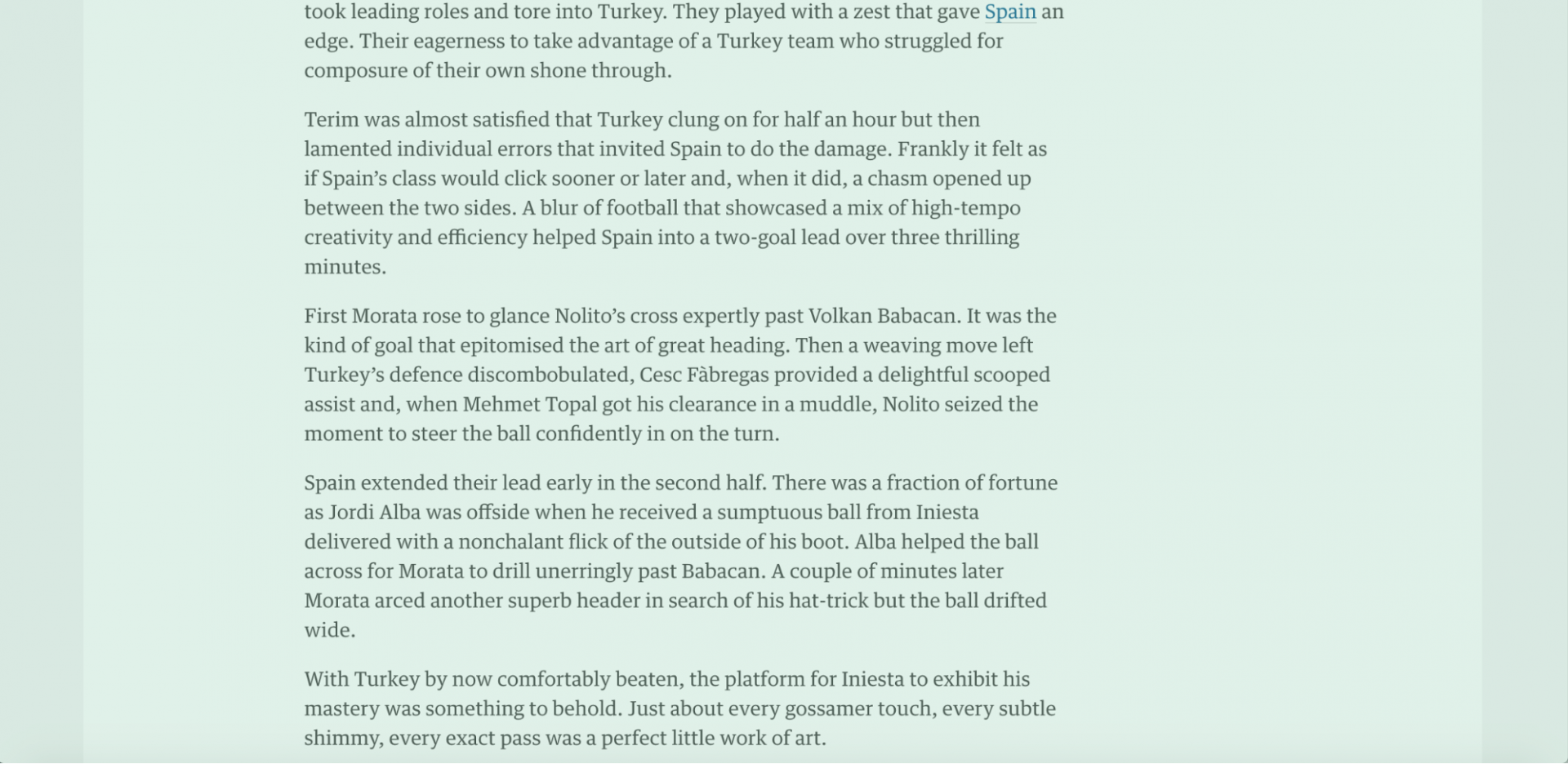
Why I Love These Programs
ClaroView
I love this program as it really does reduce the glare that I often get from bright computer screens. It enables me to read directly from the screen and adjust colours easily, dependending on the background screens colourings. I have saved a colour from the rainbow wheel in the colour picker and so I often use that one. I can make it the colour lighter or darker depending on whether I am working during the day or at night. I highly recommend this easy little app!
ScreenRuler
The screen ruler does almost the same as ClaroView but what I really like is that it can keep me focused on the line of text so that I don’t get distracted by other text on the screen.
You may also be interested in
UK Elections – D&A’s Cheat Sheet
UK Elections can seem overwhelming. There's so many of them and they seem to happen all the time! What is even the point of voting anyway? We've broken it all down for you with this handy guide. There is even a downloadable pdf for general elections you can share with colleagues, peers, or friends, family. Gain understanding in the UK voting system so you can feel confident every election day.
VisitLearn My Way
Learn My Way, brought to you by the The Good Things Foundation, offers free courses to learn digital skills to stay safe and connected.
VisitZoteroBib
An amazingly easy-to-use referencing or bibliographic tool that you can access from any computer or device, without creating an account or installing any software.
VisitAdding Image Descriptions to your Social Media Posts
Adding image descriptions will make your social media more inclusive, accessible and successful. Read our guide on how to create image descriptions on each social media platform.
Visit